To get to your Account Settings, log in to the portal. From the Dashboard, click on the green circle with your initials in it with the drop-down arrow.
When the drop-down menu appears, choose the first option Account Settings and it will open up a new page.
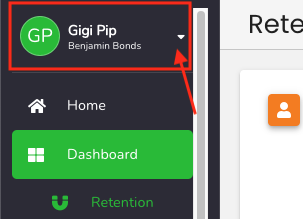
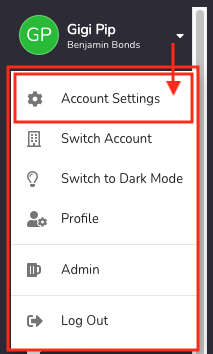
You will find access to all of the following settings here:
- Account Details
- API Access
- Billing
- Email Settings
- Email Snippets
- Fields - Contact Level
- File Manager
- General Fields - Account Level
- Groups
- Imports
- Loyalty
- Message Usage
- Personal Profile
- RFM
- Shopify
- SMS Settings
- Templates
- Web Push Notifications
- WordPress/WooCommerce - Coming Soon
Account Settings Overview
