- Patch Retention Help Center
- Retention Marketing Tools
- Contacts (CRM)
Contact Profile - Discount Codes
Select a contact to open the Customer Profile Window.
The Discount Codes Tab appears on the row at the top within the Activity Window.
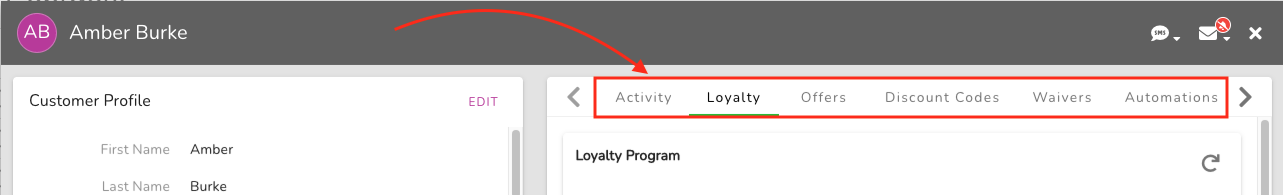
The Discount Codes tab is specific to eCommerce accounts.
In this window, you are able to view active discount codes as well as previously redeemed or expired codes. You are also able to delete a code or generate a new one.
On the Generate Discount Code window, you will see the adjustable parameters.
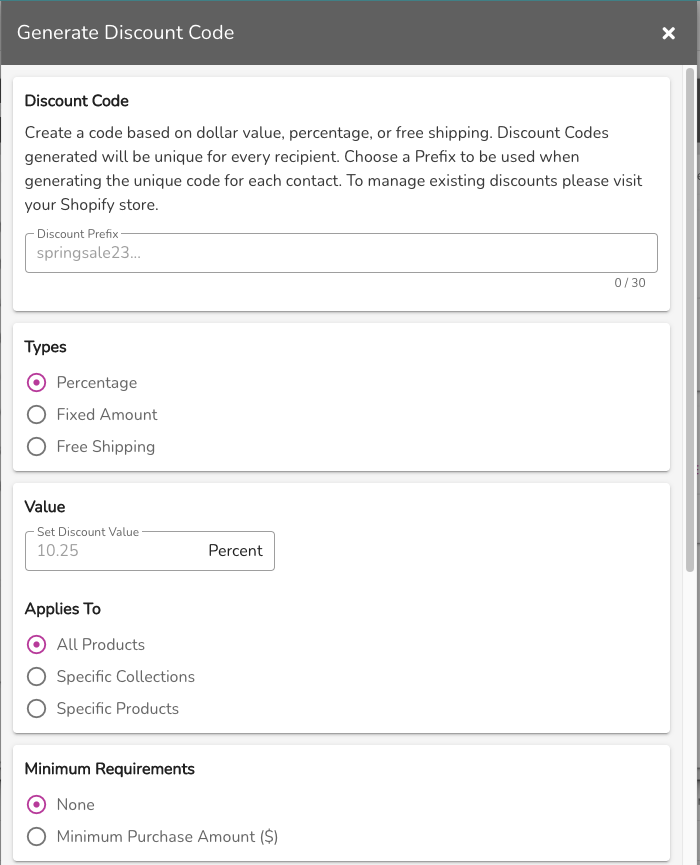
Once you have completed setting up your discount code, you can GENERATE CODE.
