Learn how to utilize our system tools in combination to produce powerful results!
If you’re looking to increase customer engagement, grow your contact list, or make inbound customer service simpler for your customers, follow these steps to create a Click-to-Text link for your email or form. This can also be utilized in a similar fashion for creating QR Codes that can do the same thing.
In this article:
Write Your Default SMS Message
When Contacts click on your SmartLink, their SMS app will be launched with a pre-written message! This message can contain up to 160 characters.
- Additionally, we could also suggest in the response that gets sent to include a link to a form!
Consider who your users are, what they’re looking for, and why they’re communicating with you. Then go ahead and write your default message.
Ex:
“Hi there, I’d like to place an order for…”
"Thank you for joining! Complete your profile using the link xyz@xyz.com"
- Encode your message using a URL encoder. This 'encoded' message will be used in the next part.
Now that you have your message, start with sms:+1{textable phone number} then add a semicolon, question mark, and an ampersand then "body=" all with no spaces and now you will take the content that the URL encoder generated for you and paste it immediately after the = sign all with no spaces.
When you are done it should look something like this:
sms:+18339218550;?&body=Please%20send%20me%20text%20offers%20and%20updates%20including%20a%20%2410%20off%20coupon%20for%20my%20first%20purchase
Create Your Hyperlink / SmartLink
Now that you have the link text and SMS message written, it’s time to put the two together.
- Go into the SmartLink module and Create a New SmartLink.
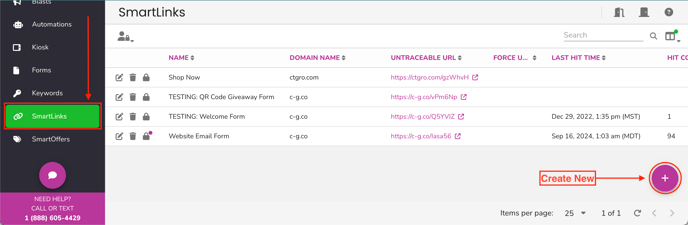
- Name the SmartLink and choose the 'Redirect Options' to be a URL.

- Copy & Paste the SMS URL Text into the Redirect URL - and Save
Customer Support
If you need help or need assistance determining next steps, please contact our Customer Support team by phone at 888.605.4429 or email at success@patchretention.com.
