Want to see a breakdown of a previous or current invoice?
This article will walk through how to view the history of your invoices!
In this article:
To view a past invoice, start by logging into your Patch account.
- Log into your Patch account
Visit the Patch website and enter your login credentials to access your account.
https://app.patchretention.com/
- Then go into the Account Settings.
To get to the Account Settings, click on your name in the upper left hand corner of the portal, then select Account Settings.
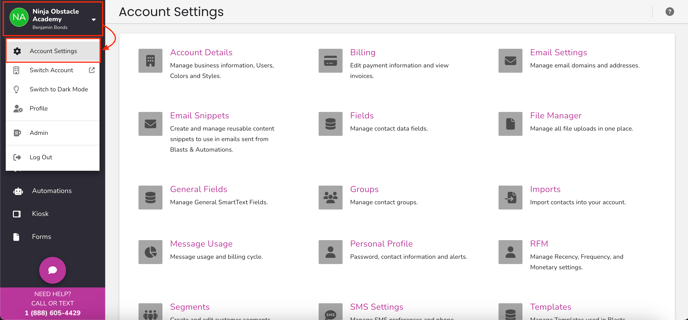
- Once you are in the Account Settings page, select 'Billing'
- On the Billing page, you can the current invoice by selecting 'View Current Invoice'
- You can view a past invoice by selecting the edit icon to the left of the invoice!
Customer Support
If you need help or need assistance determining next steps, please contact our Customer Support team by phone at 888.605.4429 or email at success@patchretention.com.
