In this article
Learn how to manage your Loyalty Point program
- Log into the Patch portal and open the Account Settings.
- On the Account Settings page, select the 'Loyalty' option.

- Loyalty Earning is where you can adjust how many points are earned per dollar spent.
- Loyalty Redemption section, you can adjust how much points are worth when redeeming, and the intervals of Cash Out amounts if used.
- Leave the box checked at the bottom to automatically include ALL Contacts in the Loyalty program.
To exclude Contacts from being able to participate in the earning of Loyalty Points for their purchases uncheck the box, and use the filter option to select the segment of Contacts to exclude.
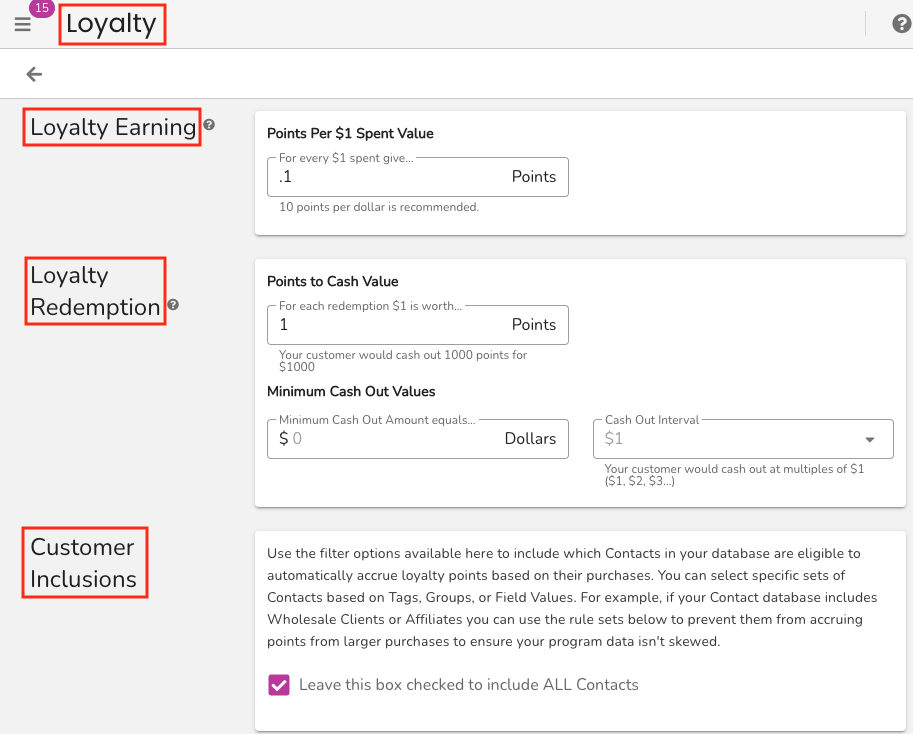
Account Settings Overview
Customer Support
If you need help or need assistance determining next steps, please contact our Customer Support team by phone at 888.605.4429 or email at success@patchretention.com.
